Data Loss Prevention in Remote Desktop Environments
In today's digital age, remote desktop environments have become essential for businesses, enabling employees to access workstations and applications from anywhere. However, this accessibility presents a significant challenge: data loss prevention (DLP). Implementing DLP strategies in remote desktop environments is crucial for safeguarding sensitive information from leaks, breaches, and unintended exposures.
Data loss can occur through various channels, including user error, malware attacks, or even hardware failures. Thus, it is essential to adopt a comprehensive approach to DLP that encompasses both technology and policy. Here are key strategies to enhance data loss prevention in remote desktop environments:
1. Implement Robust Security Policies
Establishing clear security policies is the foundation of any DLP strategy. Employees should be trained on the importance of data protection, the company's confidentiality policies, and the consequences of data breaches. Regular training sessions can help in keeping employees updated about potential threats, phishing attacks, and proper data handling procedures.
2. Utilize Encryption Techniques
Encrypting sensitive data both in transit and at rest is a critical component of data loss prevention. Utilizing secure protocols like TLS (Transport Layer Security) can safeguard data being transmitted over remote connections. Additionally, implementing full-disk encryption on remote desktop machines ensures that even if a device is lost or stolen, the data remains protected.
3. Monitor and Control Access
Access control is vital in a DLP strategy. Implementing role-based access control (RBAC) ensures that employees only have access to the data needed for their job functions. This minimizes the risk of unauthorized access to sensitive information. Furthermore, employing strong authentication methods, such as multi-factor authentication (MFA), adds an extra layer of security.
4. Regular Data Backups
Establishing a routine data backup procedure is essential for mitigating the risk of data loss. Regular backups should be performed and stored securely, ideally in multiple locations (on-site and cloud-based). This not only protects data from accidental deletion but also provides a quick recovery solution in case of malware attacks or system failures.
5. Use Data Loss Prevention Software
Integrating DLP software solutions can significantly enhance your organization’s ability to detect and prevent data loss. DLP tools can monitor data transfers, block unauthorized access, and track user activities. By utilizing advanced algorithms, these software solutions can identify sensitive data patterns and alert administrators of potential breaches in real time.
6. Endpoint Protection
Endpoints, such as remote work devices, are prime targets for data breaches. Implementing endpoint protection solutions helps secure these devices against malware and unauthorized access. Antivirus software, firewalls, and intrusion detection systems should be a standard part of the IT infrastructure to safeguard against threats.
7. Regular Audits and Compliance Checks
Conducting regular audits and compliance checks can help identify weaknesses in your DLP strategy. Use these opportunities to review existing policies, technology, and adherence to regulations such as GDPR or HIPAA, depending on your industry. Regular assessments allow businesses to adapt their strategies based on emerging threats and compliance requirements.
In conclusion, data loss prevention in remote desktop environments is a multifaceted challenge that demands a proactive and vigilant approach. By implementing these strategies, organizations can significantly mitigate the risks of data loss, ensuring the integrity and confidentiality of sensitive information. In an era where data breaches can lead to severe financial and reputational damage, investing in DLP measures is more critical than ever.