Firewalls in Protecting Remote Desktop Environments
In today's digital landscape, where remote work has become the norm, ensuring the security of remote desktop environments is paramount. Firewalls play a critical role in safeguarding these environments from unauthorized access and cyber threats. Understanding how firewalls function and their importance can significantly enhance your organization's data security.
Firewalls act as a barrier between a trusted internal network and untrusted external networks, filtering traffic based on predetermined security rules. In the context of remote desktop environments, firewalls help control the types of connections that can be established, thereby reducing the risk of data breaches and cyber-attacks.
One of the primary functions of a firewall is to monitor incoming and outgoing traffic to identify and block threats. For remote desktop users, this means that only authenticated users can access sensitive systems and data. Firewalls can be configured to allow or deny specific IP addresses, protocols, and ports, effectively limiting access to essential resources only.
There are two main types of firewalls: hardware firewalls and software firewalls. Hardware firewalls are physical devices that protect an entire network, while software firewalls are applications installed on individual devices. Both serve crucial roles in securing remote desktop sessions. A hardware firewall can protect multiple remote desktops by acting as a gatekeeper for the entire network, while software firewalls can provide additional layers of security at the endpoint level.
To optimize firewall protection in remote desktop environments, organizations should consider implementing the following best practices:
- Regular Updates: Keep the firewall updated with the latest security patches and updates to protect against newly discovered vulnerabilities.
- Strict Access Controls: Limit remote desktop access to only those who need it by configuring user permissions and group policies.
- Logging and Monitoring: Enable logging features to monitor traffic and detect anomalies that could indicate potential security breaches.
- Multi-Factor Authentication: Enhance security by requiring multiple forms of verification before granting access to remote desktop systems.
Moreover, integrating firewalls with other security solutions, such as intrusion detection systems (IDS) and antivirus software, creates a multi-layered defense that further fortifies your remote desktop environments. This approach ensures not only that external threats are managed, but also that internal vulnerabilities are addressed promptly.
In conclusion, firewalls are an essential component in protecting remote desktop environments. By effectively managing network traffic and implementing best practices, organizations can significantly reduce the risk of cyber threats and protect sensitive data. With remote work continuing to expand, prioritizing firewall security in remote desktop strategies is a crucial step toward achieving a robust cybersecurity posture.