Malware Protection for Remote Access and VPN Connections
In today's digital landscape, remote access and virtual private networks (VPNs) are essential for both personal and professional use. However, with the increase in remote connectivity, the risk of malware attacks has also escalated. Implementing robust malware protection for remote access and VPN connections is crucial to safeguarding sensitive information and maintaining security. This article outlines effective strategies for enhancing malware protection in these environments.
Understanding the Importance of Malware Protection
Malware, short for malicious software, includes viruses, trojans, and worms that can infiltrate systems, steal data, or cause extensive damage. When accessing networks remotely or using a VPN, the potential exposure to malware heightens, making it essential to adopt comprehensive protection measures. Ensuring that adequate security is in place not only protects individual devices but also the wider corporate network.
1. Install and Update Antivirus Software
The first line of defense against malware is robust antivirus software. Ensure that all devices used for remote access have reliable antivirus programs installed. Regular updates are vital, as new threats emerge consistently. Opt for software that provides real-time scanning and automatic updates to safeguard against the latest malware threats effectively.
2. Utilize a Secure VPN
When choosing a VPN provider, prioritize those with strong encryption standards, such as OpenVPN or IKEv2. Ensure the VPN uses secure protocols to encrypt data in transit. A secure VPN not only masks your IP address but also encrypts your internet traffic, making it significantly harder for cybercriminals to intercept sensitive information.
3. Enable Multi-Factor Authentication (MFA)
Implementing multi-factor authentication adds an additional layer of security for your remote access systems. MFA requires users to verify their identity through two or more verification methods – something they know (password), something they have (security token), or something they are (biometric verification). This makes it much more challenging for unauthorized users to access accounts, even if passwords are compromised.
4. Regularly Update Software and Operating Systems
Outdated software can present vulnerabilities that malware can exploit. Regularly updating your operating system, browsers, and applications is crucial to close security gaps. Enable automatic updates to ensure that you always run the latest secure versions.
5. Educate Users on Safe Practices
User education is key in recognizing and preventing malware threats. Conduct regular training sessions on safe browsing habits, the dangers of phishing scams, and how to handle suspicious emails or links. Encourage users to report any unusual activity or potential security threats promptly.
6. Implement Firewalls
Firewalls act as a barrier between your network and external threats. Ensure that both hardware and software firewalls are in place to filter out potentially harmful traffic before it reaches your devices. Configure the firewall to enhance security and monitor its activity regularly to identify and respond to suspicious behaviors.
7. Use Endpoint Security Solutions
Endpoint security refers to the protection of devices connected to the network. Employ endpoint security solutions that provide malware protection, data loss prevention, and intrusion detection capabilities. These solutions help monitor and manage devices remotely, ensuring that they comply with security policies and are not vulnerable to malware.
8. Backup Your Data Regularly
Regular data backups are a critical part of any cybersecurity strategy. In the event of a malware attack, having up-to-date backups ensures that you can recover valuable data with minimal disruption. Store backups in a separate secure location and regularly test your restoration process to ensure reliability when needed.
In conclusion, effective malware protection for remote access and VPN connections is achievable through a combination of strong antivirus programs, secure VPNs, user education, and proactive security measures. By implementing these strategies, individuals and organizations can minimize malware risks and protect their data in an increasingly connected world.