Penetration Testing for Remote Collaboration Tools
In today’s digital landscape, remote collaboration tools have become essential for businesses aiming to enhance productivity and connectivity among distributed teams. However, the rise of these tools has also led to increased cybersecurity threats. One effective way to strengthen the security posture of remote collaboration tools is through penetration testing.
Penetration testing, or ethical hacking, involves simulating cyber-attacks on systems, networks, or applications to identify vulnerabilities that could be exploited by malicious actors. For organizations utilizing remote collaboration tools, conducting regular penetration testing is crucial for safeguarding sensitive information and ensuring compliance with data protection regulations.
Understanding the Importance of Penetration Testing
Remote collaboration tools, such as video conferencing platforms, file-sharing services, and project management software, often involve the transfer and storage of sensitive data. A security breach can result in data leaks, loss of proprietary information, and damage to a company’s reputation. Thus, penetration testing is vital for:
- Identifying Vulnerabilities: Penetration testing helps uncover weaknesses in software, security configurations, and network architecture that could be exploited by cybercriminals.
- Assessing Business Risks: By mimicking real-world attacks, security teams can better understand the potential impact of a breach and prioritize remediation efforts based on risk levels.
- Enhancing Compliance: Many organizations are subject to regulations such as GDPR or HIPAA, which require regular security assessments. Penetration testing can help demonstrate compliance and protect against legal liabilities.
Common Vulnerabilities in Remote Collaboration Tools
When assessing remote collaboration tools, penetration testers often focus on several key areas:
- Authentication Flaws: Weak passwords and inadequate two-factor authentication measures can allow unauthorized access to sensitive resources.
- Insecure Data Transmission: Failure to use encryption for data in transit can expose communications to eavesdropping or tampering.
- Configuration Errors: Misconfigured permissions or exposure of unnecessary services can provide attackers with additional entry points.
- Third-Party Integrations: Many remote collaboration tools integrate with third-party applications, which may introduce vulnerabilities if not managed properly.
Best Practices for Penetration Testing Remote Collaboration Tools
To effectively conduct penetration testing on remote collaboration tools, organizations should consider the following best practices:
- Conduct Regular Tests: Regular testing should be part of a comprehensive security strategy. Testing schedules can be monthly, quarterly, or after significant updates to the collaboration tools.
- Use Automated Tools: Leverage automated penetration testing tools to speed up the identification of vulnerabilities, complemented by manual testing for more complex assessments.
- Engage Qualified Professionals: Collaborate with certified ethical hackers or penetration testing firms that specialize in security assessments for collaboration tools.
- Document Findings: After testing, thoroughly document all identified vulnerabilities, risks, and remediation steps. This will help maintain a clear record for compliance and future reference.
- Remediate Vulnerabilities Promptly: Act swiftly to address identified vulnerabilities, focusing on high-risk issues that could lead to significant breaches.
Conclusion
As remote collaboration continues to shape the future of work, organizations must prioritize cybersecurity by implementing robust measures such as penetration testing. By regularly evaluating the security of remote collaboration tools, companies can protect sensitive information, enhance compliance, and build a culture of security that fosters trust among employees and clients alike.