Securing Digital Asset Platforms with Two-Factor Authentication
In today’s digital age, securing your online accounts and digital asset platforms is more important than ever. With the rise of cyber threats, implementing robust security measures is essential for protecting sensitive information. One of the most effective ways to enhance security is by using Two-Factor Authentication (2FA).
Two-Factor Authentication adds an extra layer of security by requiring two forms of verification before granting access to an account. This means that even if an unauthorized person obtains your password, they would still need a second factor to gain access. This second factor is typically something you have, such as a smartphone app or a text message code, making it significantly more challenging for hackers to break in.
The implementation of 2FA is particularly critical for digital asset platforms where users manage cryptocurrencies and other digital valuables. Here are some key advantages of securing these platforms with Two-Factor Authentication:
- Enhanced Security: 2FA adds a crucial layer of security. Even if a hacker steals your password, they will need access to your second factor, thus mitigating the risk of unauthorized access.
- Reduced Identity Theft: The chances of identity theft are significantly lowered with 2FA. With a verified second step, it’s much harder for cybercriminals to impersonate you.
- Peace of Mind: Knowing that your digital assets are protected by multiple layers of security provides users with confidence when engaging in transactions online.
Implementing Two-Factor Authentication on your digital asset platform is often straightforward. Most platforms offer a simple setup process, usually found in the security settings of your account. Here is a step-by-step guide:
- Access Account Settings: Log into your digital asset platform and navigate to the settings or security section.
- Select 2FA Option: Look for the Two-Factor Authentication option and select it to initiate the setup process.
- Choose Your Method: You may be given options like SMS text messages, phone calls, or authentication apps such as Google Authenticator or Authy. Choose the one you prefer.
- Follow Instructions: Follow the prompts to link your preferred method and verify it.
- Backup Codes: Many platforms provide backup codes that can be used if you lose access to your second factor. Store these in a secure location.
While 2FA significantly improves security, it’s important to remain vigilant. Users should ensure that their primary and secondary authentication methods are secure. This includes regularly updating passwords and keeping devices free from malware.
In conclusion, securing digital asset platforms with Two-Factor Authentication is a critical step for anyone looking to protect their online accounts and sensitive information. By implementing this additional layer of security, you not only safeguard your assets but also contribute to a safer online environment overall. Embrace Two-Factor Authentication and take control of your digital security today.