Strengthening Email Security with Two-Factor Authentication
Email security is a critical concern for individuals and organizations alike. With increasing cyber threats and sophisticated hacking techniques, it has become essential to implement robust measures to protect sensitive information. One of the most effective strategies for enhancing email security is through Two-Factor Authentication (2FA).
Two-Factor Authentication adds an extra layer of security by requiring not just a password and username but also something that only the user has on them. This makes it much more challenging for unauthorized users to gain access to email accounts.
What is Two-Factor Authentication?
Two-Factor Authentication is a security process that requires two different forms of identification before gaining access. The first factor is typically something you know—like your password. The second factor can be something you have—like a physical token, or something you are—like your fingerprint.
Many email service providers offer 2FA to enhance protection against unauthorized access. By enabling this feature, you significantly reduce the risk of someone gaining control of your account, even if they manage to steal your password.
How Does Two-Factor Authentication Work?
The process of Two-Factor Authentication usually follows these steps:
Enter your username and password as the first step.
Receive a verification code on your mobile device or email, or use a biometric verification method.
Enter the verification code to successfully log in to your email account.
Benefits of Using Two-Factor Authentication
Implementing Two-Factor Authentication for your email accounts offers several advantages:
Enhanced Security: Even if a hacker steals your password, they would still need to bypass the second factor, making it much harder for them to access your account.
Reduced Risk of Phishing Attacks: 2FA can help protect against phishing attempts. Even if you unknowingly provide your credentials, the second authentication step adds a safeguard.
Increased User Confidence: Knowing that your sensitive information is better protected can enhance your confidence in using email for important transactions.
Setting Up Two-Factor Authentication
Setting up Two-Factor Authentication is usually straightforward. Most major email providers, such as Gmail, Outlook, and Yahoo, offer easy-to-follow steps for enabling 2FA:
Log in to your email account.
Navigate to the security settings.
Look for the Two-Factor Authentication or 2-Step Verification option and follow the instructions provided.
Remember to select your preferred method for receiving the second factor—be it a text message, an authentication app, or a hardware token.
Best Practices for Email Security
While Two-Factor Authentication significantly boosts your email security, consider these best practices:
Use Strong Passwords: Incorporate a mix of letters, numbers, and symbols for a strong password.
Regularly Update Passwords: Change your passwords periodically and avoid reusing them across different accounts.
Monitor Account Activity: Regularly check your account for any unauthorized access or suspicious activity.
Conclusion
In an increasingly digital world, protecting your email accounts is more important than ever. Implementing Two-Factor Authentication is a highly effective way to strengthen email security and minimize the risk of unauthorized access. By adopting this robust security measure, you can safeguard your personal and professional information from potential threats.