Two-Factor Authentication for Remote Collaboration and Conferencing
In today's digital age, remote collaboration and conferencing have become essential for businesses and individuals alike. As the reliance on online platforms grows, so does the need for robust security measures to protect sensitive information. One of the most effective methods for enhancing security is Two-Factor Authentication (2FA).
Two-Factor Authentication adds an extra layer of security by requiring users to provide two different types of information to verify their identity. Typically, this involves something you know (like a password) and something you have (like a mobile device for receiving a verification code). This approach significantly reduces the risk of unauthorized access to your remote collaboration platforms.
Implementing 2FA across your remote collaboration tools offers numerous benefits:
- Enhanced Security: With 2FA, even if a password is compromised, unauthorized users cannot easily gain access without the second verification method.
- Reduced Risk of Data Breaches: Many data breaches occur due to weak passwords. By integrating 2FA, the likelihood of breaches is greatly diminished.
- Increased User Confidence: Users feel safer knowing that additional security measures are in place, which can enhance overall collaboration efforts.
To effectively implement Two-Factor Authentication for remote collaboration and conferencing tools, follow these steps:
- Choose the Right Tools: Ensure that the collaboration and conferencing tools you use support 2FA. Popular tools like Zoom, Microsoft Teams, and Google Workspace offer this feature.
- Encourage Strong Password Practices: Educate users on creating strong, unique passwords as the first line of defense.
- Set Up 2FA: Work with your IT department to enable 2FA on all applicable accounts. This often includes linking mobile devices for receiving authentication codes via SMS or authenticator apps.
- Regular Audits: Periodically review and audit accounts to ensure 2FA is correctly set up and maintained for all users.
Moreover, consider the different types of Two-Factor Authentication methods available:
- SMS Verification: This method sends a code via text message to the user’s registered phone number.
- Authenticator Apps: Apps like Google Authenticator or Authy generate temporary codes that provide a secure second layer of authentication.
- Email Verification: Some platforms may allow verification codes to be sent via email, although this is generally considered less secure than other methods.
Incorporating 2FA into your remote collaboration and conferencing strategy is essential in today’s security landscape. As cyber threats continue to evolve, businesses must prioritize security to protect their sensitive information and maintain trust among partners and clients.
By taking steps to implement Two-Factor Authentication, you are not only safeguarding your data but also enhancing the overall efficiency of your remote collaboration efforts. Ensure all team members are aware of the importance of 2FA and encourage them to adopt this security practice to create a safer virtual workspace.