Two-Factor Authentication for Remote Collaboration Security
In today's digital landscape, where remote collaboration has become the norm, securing sensitive information is more crucial than ever. One effective method of enhancing security is through Two-Factor Authentication (2FA). This article dives into the importance of 2FA for remote collaboration security and outlines its benefits, implementation, and best practices.
What is Two-Factor Authentication?
Two-Factor Authentication is a security process that requires users to provide two different authentication factors to verify their identity. This method adds an additional layer of security beyond just a username and password, making it much harder for unauthorized users to gain access to sensitive information. Typically, 2FA combines something you know (like a password) with something you have (like a smartphone app or a hardware token).
Why is 2FA Essential for Remote Collaboration?
The rise of remote work has transformed traditional business operations. With employees accessing corporate resources from various locations and devices, the risk of cyber threats has increased significantly. Here are some reasons why Two-Factor Authentication is essential for remote collaboration:
- Enhanced Security: 2FA provides an extra line of defense, deterring potential cybercriminals who might exploit stolen credentials.
- Protection Against Phishing Attacks: Even if an employee unknowingly provides their password to a phishing scam, the second authentication factor helps protect their account.
- Compliance with Regulations: Many industries are subject to strict regulations regarding data protection. Implementing 2FA can help organizations meet these compliance requirements.
- Increased User Confidence: Knowing that their accounts are secure with 2FA allows users to collaborate confidently without the fear of data breaches.
Implementing Two-Factor Authentication
When deploying Two-Factor Authentication for remote collaboration, organizations can follow these steps:
- Choose the Right 2FA Method: There are various 2FA options available, such as SMS-based codes, authenticator apps, or biometric verification. Choose a method that aligns with your organization's security needs and user convenience.
- Educate Employees: Provide training sessions to help employees understand the importance of 2FA and how to use it effectively.
- Enable 2FA Across All Platforms: Ensure that 2FA is enforced on all applications and tools used for remote collaboration, including email, cloud storage, and project management tools.
- Regularly Review Security Policies: Continuously assess and update security policies to adapt to new threats and technologies.
Best Practices for Using Two-Factor Authentication
To maximize the effectiveness of Two-Factor Authentication, consider these best practices:
- Use Strong Passwords: Encourage the use of complex passwords that are difficult to guess, even before 2FA is applied.
- Implement Backup Codes: Allow users to generate backup codes for account recovery if they lose access to their primary 2FA method.
- Utilize Time-based One-Time Passwords (TOTPs): Encourage the use of authenticator apps that generate time-limited codes for added security.
- Monitor Account Activity: Regularly review login attempts and account access to identify any suspicious activity.
Conclusion
As remote collaboration becomes an integral part of modern business practices, the need for robust security measures is more urgent than ever. Two-Factor Authentication serves as a powerful tool in safeguarding sensitive information from unauthorized access. By implementing 2FA, organizations can not only enhance their security posture but also instill confidence in their remote workforce. Start incorporating Two-Factor Authentication today to ensure a secure and effective remote collaboration environment.