Two-Factor Authentication for Remote Workforce Collaboration
In today's digital landscape, securing sensitive information has become a top priority for businesses, especially those with a remote workforce. Two-Factor Authentication (2FA) is a vital security measure that adds an extra layer of protection to user accounts and enhances collaboration among remote teams.
Two-Factor Authentication works by requiring two different methods of verification before granting access to an account. This typically involves something you know, like a password, and something you have, such as a smartphone or a hardware token. By implementing 2FA, organizations can significantly reduce the risk of unauthorized access, even if a password is compromised.
For remote teams, collaboration often involves sharing sensitive data and accessing company resources from various locations. Secure access to these resources is essential to maintaining trust and ensuring compliance with data protection regulations. Here are some reasons why Two-Factor Authentication is crucial for remote workforce collaboration:
1. Enhanced Security
With the rise of cyber threats, including phishing attacks and data breaches, 2FA acts as a formidable barrier against unauthorized users. Even if an employee's password is stolen, a cybercriminal would still need the second form of authentication to gain entry, making it more difficult for them to breach security.
2. Increased Trust Among Team Members
It fosters a sense of security among team members when they know that their company takes cybersecurity seriously. This trust translates into more open collaboration since employees can share sensitive information without the fear of it falling into the wrong hands.
3. Compliance with Regulations
Many industries are subject to strict regulations regarding data protection. Implementing 2FA can help organizations meet these legal requirements and avoid hefty fines. It also demonstrates due diligence and responsibility towards customer data, enhancing the company's reputation.
4. Easy Integration with Existing Tools
Most cloud-based collaboration tools and platforms, such as Microsoft Teams, Slack, and Google Workspace, offer built-in 2FA options. Integrating these features into your existing tools is a straightforward process, making it easier to secure remote access without disrupting workflows.
5. Flexibility and Convenience
2FA solutions vary widely, offering different methods of authentication such as SMS codes, email verification, authentication apps, or biometric fingerprint scans. This flexibility allows organizations to choose the method that best suits their team's needs while enhancing user convenience.
6. Improved Incident Response
In the event of a security breach, having 2FA in place can help mitigate the damage. Organizations can quickly identify and respond to unauthorized attempts to access accounts, helping to protect sensitive data and maintain business continuity.
Implementing Two-Factor Authentication
To effectively implement 2FA in your organization, follow these best practices:
- Evaluate Team Needs: Assess your workforce to identify the most sensitive data that requires additional security measures.
- Choose the Right 2FA Method: Engage employees in discussions to determine which authentication methods are most user-friendly for your team.
- Educate Employees: Conduct training sessions to educate team members about the importance of 2FA and how to use it effectively.
- Continuously Monitor Access: Regularly review access logs and authentication attempts to ensure your 2FA measures are working as intended.
In conclusion, Two-Factor Authentication is a powerful tool for enhancing the security of remote workforce collaboration. By taking the necessary steps to implement 2FA, organizations can protect their sensitive data, build trust among team members, and comply with regulatory requirements, allowing for a seamless and secure collaborative environment.