VPNs for Remote Collaboration and Productivity Security
In today's digital landscape, remote collaboration has become an integral part of business operations. With teams working from various locations, the importance of maintaining productivity and security cannot be overstated. One of the most effective tools for ensuring secure remote collaboration is a Virtual Private Network (VPN). This article explores the significance of VPNs for enhancing remote work security and productivity.
What is a VPN?
A Virtual Private Network (VPN) creates a secure connection over the internet, allowing users to access data and resources remotely while protecting their online activities from prying eyes. By encrypting your internet traffic, a VPN ensures that sensitive information remains confidential, making it an essential tool for remote workers.
Enhancing Security
With the increase in remote working, cybersecurity threats have also surged. Hackers often target unsecured networks, putting sensitive company data at risk. A VPN helps mitigate these threats by:
- Encryption: By encrypting data, VPNs prevent anyone from intercepting and reading your communications.
- Secure Public Wi-Fi Usage: Many remote workers connect to public Wi-Fi networks, which are often unsecured. A VPN secures these connections, preventing unauthorized access.
- IP Address Masking: VPNs mask your actual IP address, making it difficult for cybercriminals to trace your online activities back to you.
Boosting Productivity
In addition to security, VPNs can enhance productivity for remote teams. Here are some ways in which VPNs contribute to a more effective remote work environment:
- Access to Company Resources: VPNs allow remote employees to securely access company servers, databases, and applications, just as if they were in the office.
- Unrestricted Internet Access: Some organizations impose geographic restrictions on content access. A VPN allows employees to bypass these restrictions, facilitating smooth collaboration.
- Consistent Performance: Using a VPN can help maintain a stable connection, which is crucial for activities like video conferencing and sharing large files.
Choosing the Right VPN
Not all VPNs are created equal. When selecting a VPN for remote collaboration, consider the following factors:
- Security Features: Look for strong encryption protocols, a no-logs policy, and features like a kill switch.
- Connection Speed: Reliable performance is key for remote work. Choose a VPN known for fast speeds.
- Device Compatibility: Ensure the VPN is compatible with all devices your team uses, including laptops, smartphones, and tablets.
- Customer Support: Opt for a VPN provider that offers excellent customer support to help resolve any issues that may arise.
Best Practices for Using VPNs
To maximize the benefits of a VPN in a remote working setup, follow these best practices:
- Always Connect to the VPN: Make it a habit for remote workers to connect to the VPN every time they access company resources.
- Regularly Update VPN Software: Keep the VPN client updated to the latest version to enhance security and performance.
- Educate Employees: Conduct training sessions on the importance of using VPNs and how to do so effectively.
In conclusion, VPNs play a crucial role in remote collaboration by enhancing security and boosting productivity. As remote work becomes more entrenched in modern business practices, investing in a reliable VPN can provide teams with the protection and resources they need to operate efficiently from anywhere in the world.