Zero Trust Architecture in Remote Workforce Productivity Tools
In today’s digital landscape, where remote work has become the norm, ensuring security while maintaining productivity is paramount. One of the most effective frameworks to achieve this is Zero Trust Architecture (ZTA). This model operates on the principle of “never trust, always verify,” making it ideal for protecting sensitive data accessed by a remote workforce.
As organizations increasingly rely on cloud services and decentralized teams, traditional security measures are no longer sufficient. Zero Trust Architecture addresses these challenges by requiring strict identity verification for every person and device attempting to access resources, regardless of whether they are inside or outside the network perimeter.
Key Components of Zero Trust Architecture
To successfully implement ZTA within remote workforce productivity tools, organizations must focus on several key components:
- Identity and Access Management (IAM): IAM tools authenticate users before granting access to critical systems or data. Multi-factor authentication (MFA) and single sign-on (SSO) solutions play crucial roles in this.
- Least Privilege Access: This principle limits user permissions to only what is necessary for their roles, significantly reducing the risk of internal breaches.
- Micro-segmentation: By dividing the network into smaller, manageable segments, organizations can contain potential breaches and limit lateral movement of attackers.
- Continuous Monitoring: Continuous logging and monitoring of user activity helps identify suspicious behavior in real-time, allowing organizations to respond rapidly.
Implementing ZTA in Remote Workforce Productivity Tools
Integrating Zero Trust principles into remote workforce productivity tools involves careful planning and execution. Here are some effective strategies:
- Secure Collaboration Platforms: Utilize collaboration tools that provide built-in security features, such as end-to-end encryption and secure file sharing. Tools like Microsoft Teams and Slack can be configured for ZTA compliance.
- Cloud Security Solutions: Implement security solutions that protect cloud resources, ensuring that any data shared or accessed remains secure. Consider vendor solutions that offer comprehensive visibility and control over cloud environments.
- Regular Security Assessments: Conduct frequent assessments of your productivity tools to identify vulnerabilities. Penetration testing and vulnerability scans can help pinpoint potential weaknesses.
- User Training and Awareness: Educate employees about ZTA principles and best practices for remote work security. Regular training sessions can mitigate human errors that may lead to security breaches.
Benefits of Zero Trust Architecture for Remote Workers
Adopting Zero Trust Architecture provides numerous benefits for organizations with remote workforces:
- Enhanced Security: By not relying on a single perimeter defense, ZTA strengthens overall security, making it harder for cybercriminals to breach systems.
- Improved Compliance: Many industries require compliance with regulations like GDPR, HIPAA, and PCI-DSS. Implementing ZTA can help organizations meet these regulatory requirements effectively.
- Increased Flexibility: Employees can securely access company resources from anywhere, providing greater flexibility and improving overall satisfaction and productivity.
- Reduced Risk of Insider Threats: With granular access controls and continuous monitoring, the risk posed by insider threats is significantly minimized.
In conclusion, applying Zero Trust Architecture principles to remote workforce productivity tools not only fortifies security but also fosters a more resilient, efficient, and compliant work environment. By embracing this model, organizations can successfully navigate the complexities of remote work and secure their digital landscapes for the future.