Zero Trust for Remote Collaboration and Conferencing Security
In today’s digital landscape, remote collaboration and conferencing have become integral to maintaining business operations. However, with this shift comes significant security challenges. The Zero Trust framework emerges as a solution, emphasizing that trust should never be assumed, even in a remote environment.
Zero Trust is a security paradigm based on the principle of "never trust, always verify." This approach is particularly relevant in facilitating secure remote collaboration and conferencing. By adopting Zero Trust principles, organizations can enhance the security of their communications and collaborations.
Understanding Zero Trust Architecture
Zero Trust architecture operates on the premise that threats can be both external and internal. This model requires strict verification for everyone accessing resources, regardless of whether they are inside or outside the organization. Key components of a Zero Trust strategy include:
- Identity Verification: Implementing Multi-Factor Authentication (MFA) ensures that only authorized users gain access to conferencing tools.
- Least Privilege Access: Users should only have access to the resources necessary for their roles. This minimizes potential exposure to sensitive data.
- Continuous Monitoring: Anomalies in user behavior should be monitored and analyzed in real-time to identify potential security threats swiftly.
Securing Remote Collaboration Tools
Many businesses rely on tools like Zoom, Microsoft Teams, and Slack for remote collaboration. Implementing Zero Trust principles in these platforms enhances security:
- End-to-End Encryption: Ensure that communications are secured through robust encryption, protecting data from eavesdroppers.
- Secure Access Control: Limit access to collaboration tools based on user roles, ensuring that sensitive information remains protected.
- Regular Software Updates: Keep all applications and endpoints updated to defend against known vulnerabilities.
Challenges in Implementing Zero Trust
While the benefits of Zero Trust in securing remote collaboration are clear, organizations may face challenges in implementation:
- Integration Complexity: Existing infrastructures may require significant changes to align with the Zero Trust model.
- User Experience: Heightened security measures can sometimes lead to friction in user experiences. Balancing security and usability is crucial.
- Resource Allocation: Organizations may need to invest in advanced technologies and training to effectively establish a Zero Trust framework.
Best Practices for Zero Trust Implementation
To effectively implement a Zero Trust strategy for remote collaboration and conferencing, consider the following best practices:
- Conduct Risk Assessments: Regularly assess and identify potential security risks associated with remote collaboration tools.
- Educate Employees: Provide training on security practices and the importance of Zero Trust measures.
- Utilize Automation: Implement automated tools for monitoring user behavior and maintaining compliance with security policies.
Conclusion
As remote work continues to evolve, the need for effective security measures is more critical than ever. The Zero Trust framework presents a comprehensive solution that instills security at every level of remote collaboration and conferencing. By implementing Zero Trust principles, organizations can protect sensitive information and foster a secure environment for remote teamwork.