Two-Factor Authentication for Remote Collaboration Tools
In today's digital landscape, remote collaboration tools have become essential for teams to work efficiently and effectively. However, with increased reliance on these tools comes the heightened risk of cybersecurity threats. Two-Factor Authentication (2FA) is a critical security measure that can protect your valuable data and ensure smooth collaboration among team members.
Two-Factor Authentication adds an extra layer of security by requiring users to provide two different types of information to access their accounts. Typically, this includes something the user knows (like a password) and something the user has (like a mobile device). By implementing 2FA in remote collaboration tools, organizations can significantly reduce the risk of unauthorized access.
One of the key benefits of 2FA is that it makes it considerably harder for cybercriminals to gain access to sensitive information. Even if a hacker manages to obtain a user's password, they would still need the second factor—such as a one-time code sent via SMS or generated by an authentication app—to complete the login process. This added barrier is crucial in protecting everything from project documents to confidential communications.
Many popular remote collaboration tools, such as Slack, Microsoft Teams, and Zoom, offer built-in options for 2FA. Enabling this feature is typically a quick and easy process, often found in the security settings of user accounts. By taking this simple step, organizations can enhance their security posture and foster a safer remote working environment.
It's important to educate team members about the significance of 2FA and how to use it effectively. Regular training sessions can help ensure that all employees understand the process and its importance, leading to a more secure collaboration experience. Additionally, organizations should encourage employees to utilize password managers to create unique, complex passwords alongside their 2FA for enhanced security.
Organizations should also consider setting policies that require the use of 2FA for all remote collaboration tools. By incorporating this into onboarding procedures and regular security protocols, companies can create a culture of security that prioritizes data protection and employee safety.
In conclusion, as remote collaboration continues to grow, so do the risks associated with it. Implementing Two-Factor Authentication in remote collaboration tools is not just a recommendation; it is a necessity for organizations seeking to protect their data and ensure a secure working environment. By investing in this crucial security measure, businesses can empower their teams to collaborate effectively while safeguarding their sensitive information.